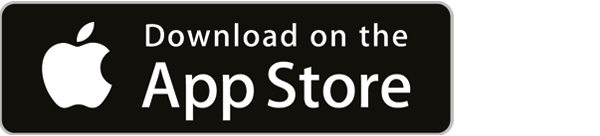Available amounts
- CHF 10.–
- CHF 30.–
- CHF 50.–
- CHF 100.–
There are no additional fees for your purchase.


With Lebara, you get flexible and affordable mobile phone solutions. Benefit from attractive fees for calls, SMS mes-sages and data – both domestically and internationally. Simply top it up and get started right away – and with no contractual commitment or hidden costs.
Purchase vouchers online and redeem them or give them as a gift
Choose between different amounts
Top up to a mobile number of your choice (SIM card)
There are no additional fees for your purchase.

Log in to the PostFinance app and select Offers > Purchase and send voucher as gift.
Download the app directly from the App Store or Google Play:
Log in to the e-finance app and select Products > Vouchers.
At Postomats, select the menu item “Purchase and load”.
The Lebara voucher is displayed to you as a code in the PostFinance App or in e-finance following a purchase. You will need the code to load the Lebara credit.
When purchasing via the PostFinance App, you can personalize the vouchers and give them as a gift. Select a design and add a personal text to the voucher. You can then send or print out your personalized voucher.
Once you’ve bought the Lebara voucher, enter the following key combination, including code, on your smartphone: *127* + 16-digit top-up code# (e.g. *127*1234567890123456#). Confirm the details by clicking the call button. You can also top up your Lebara credit quickly and easily online by going to lebara.ch/account.
If you would like to check your existing Lebara credit on your smartphone, enter the key combination *147# on your mobile phone and confirm by pressing the call button.
For more information, please contact the Lebara customer service by calling 0900 480 000 (CHF 1.50 per call) or use the chat function at support.lebara.ch.