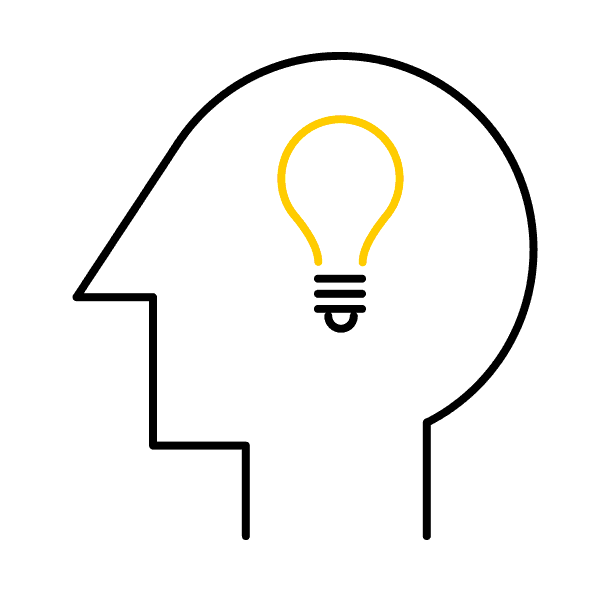The best way to send an invoice is to send it directly to the customer’s e-banking. eBill is Switzerland's version of digital billing. 2.4 million users are already paying with eBill – and the trend is rising. This guide shows how you too can win customers over to eBill.