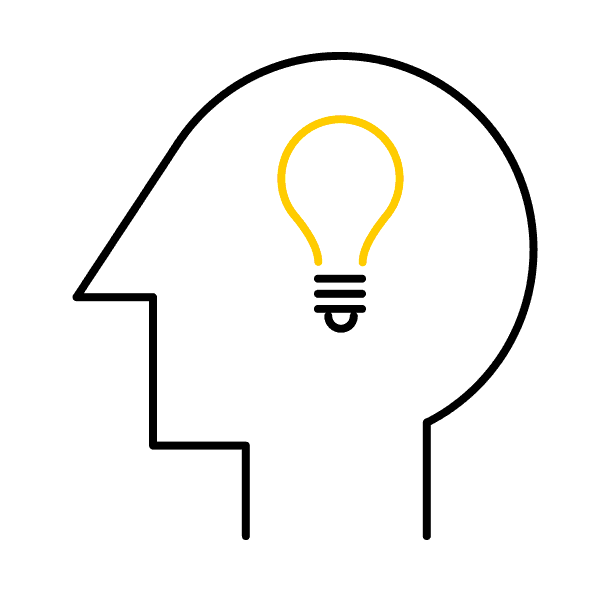Online shop
If a customer buys something in your online shop, you will receive a reconciliation file for the transaction from your acceptance partner (depending on the payment method), and this file should match the credit on your account. With that said, each acceptance partner uses their own file format. As a trader, you must import each of these formats into your ERP system. To simplify this process, Swiss Post offers a consolidated view of the sales reports for each acceptance partner in the product Checkout Flex. This allows you as a business to easily obtain the authorized transactions across all payment methods, import them into your ERP system and reconcile them with the credit of the acceptance partners.
And Checkout Flex offers yet another benefit when it comes to accounting: simplified sub-ledger accounting. This enables you to set up the chart of accounts in such a way that the transfer of entries to the main ledger (e.g. with the supplier Bexio) or to other ERP systems is taken care of, and only a few entries have to be transferred manually.
What’s more, PostFinance provides a credit advice for manual transaction reconciliation when it comes to e-payment. Two different reconciliation file types are also a possibility, with one of them for the ep2 infrastructure in XML format for semi-automated or fully automated reconciliation.