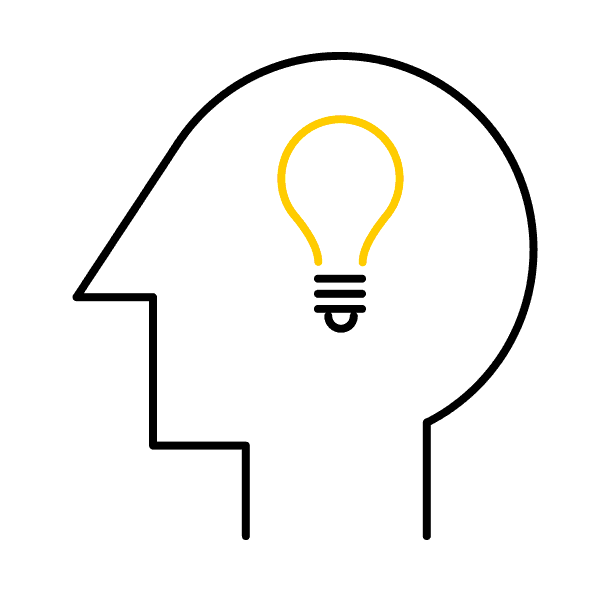At a glance
- A household budget and saving plans ensure that you keep your finances under control.
- The easiest way to organize this is with budgeting and savings apps on your mobile phone.
- The budgeting apps available on the market offer varying functions, user interfaces and focuses. As such, it’s advisable to try out different apps before settling on one.
- For PostFinance customers, there is a useful budgeting function under “My analyses” in e-finance or the PostFinance App.
Get more tips on managing your finances with the money newsletter.